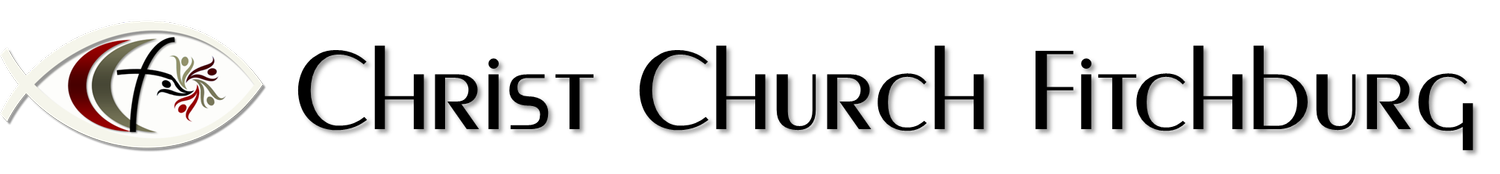How to Give
WEBSITE
Giving online is easy! Simply click the GIVE button above and complete all of the information.
Be sure to choose the category that you are giving to in the ‘Give to:’ field.
If you are giving for Flowers, please include in the ‘Notes’ field who the flowers are given for, given by and the date you would like them on the altar.
If you are giving a Memorial Gift, please include in the ‘Notes’ field in memory/thanksgiving of and given by.
Plate Offerings
Traditional giving with cash/check through plate offerings is always welcomed!
MOBILE GIVING
You can pay on your MOBILE device using our Christ Church App!
Click on the Give thumbnail on the home page of the app. Follow the instructions for giving on the Website.
TEXT GIVING
Click on the Giving Heart in the bottom right corner of the Home screen
Choose ‘Text to Give’
Text the word GIVE to 508-392-5985
You will receive a return text with a link to set up your text giving.
A tax statement will be sent at the end of January each year to those who gave in any of the following ways:
Cash or check in a numbered envelope that you requested;
Check without an envelope;
Electronic giving
Altar Flowers
To order Altar flowers ($40) for Sunday Worship:
Click the GIVE button
Choose Flowers from the ‘Give to’ drop down menu
Enter the following information in the Notes/Memo section
Date
Given by
Given for
Christmas Flowers
Please follow the instructions above. Choose Christmas Flowers from the drop down menu. DEADLINE IS NOV 15